How do I apply?
You can apply if you meet the admission requirements.





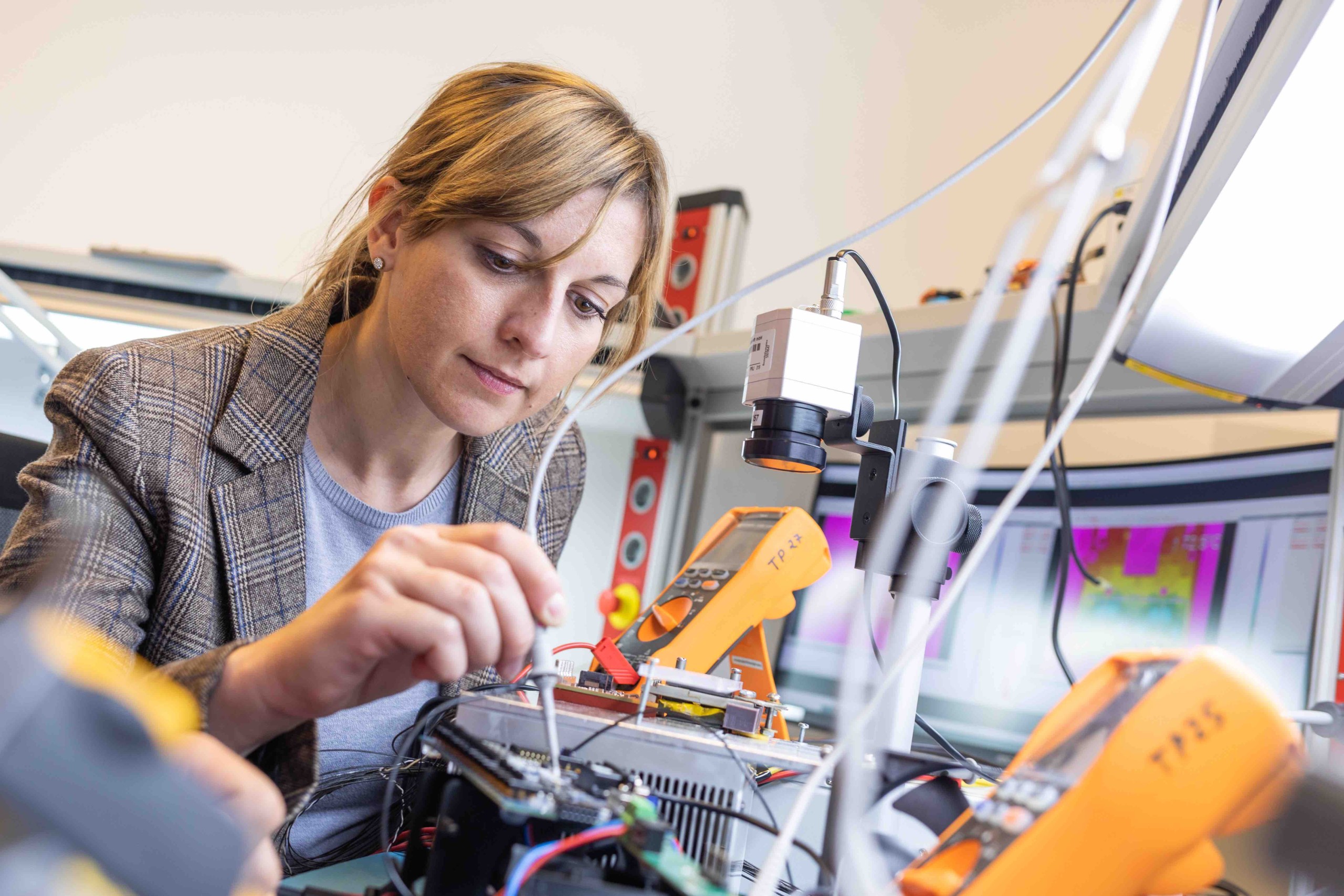

You can apply if you meet the admission requirements.
Apply to the study programme Health, Tourism and Sport Management for the study track E-Sports Business and Management.
Your application must contain the following documents:
If you do not yet have your Austrian documents (Bachelor or Diploma certificate) at the time of submitting your application, you can submit them by the start of your course. Separate guidelines apply for documents submitted by international applicants. If you have any questions please send an email to bewerbung@fh-joanneum.at.
Then you’ll need to meet certain requirements. For more information please go to International Applicants.
Your application will be checked by the Study Administration division. You will receive an email to confirm that your documents are complete and that you meet the admission requirements within two weeks of submission.
You will receive an email with the time and place of the admissions process two or three weeks after the application deadline.