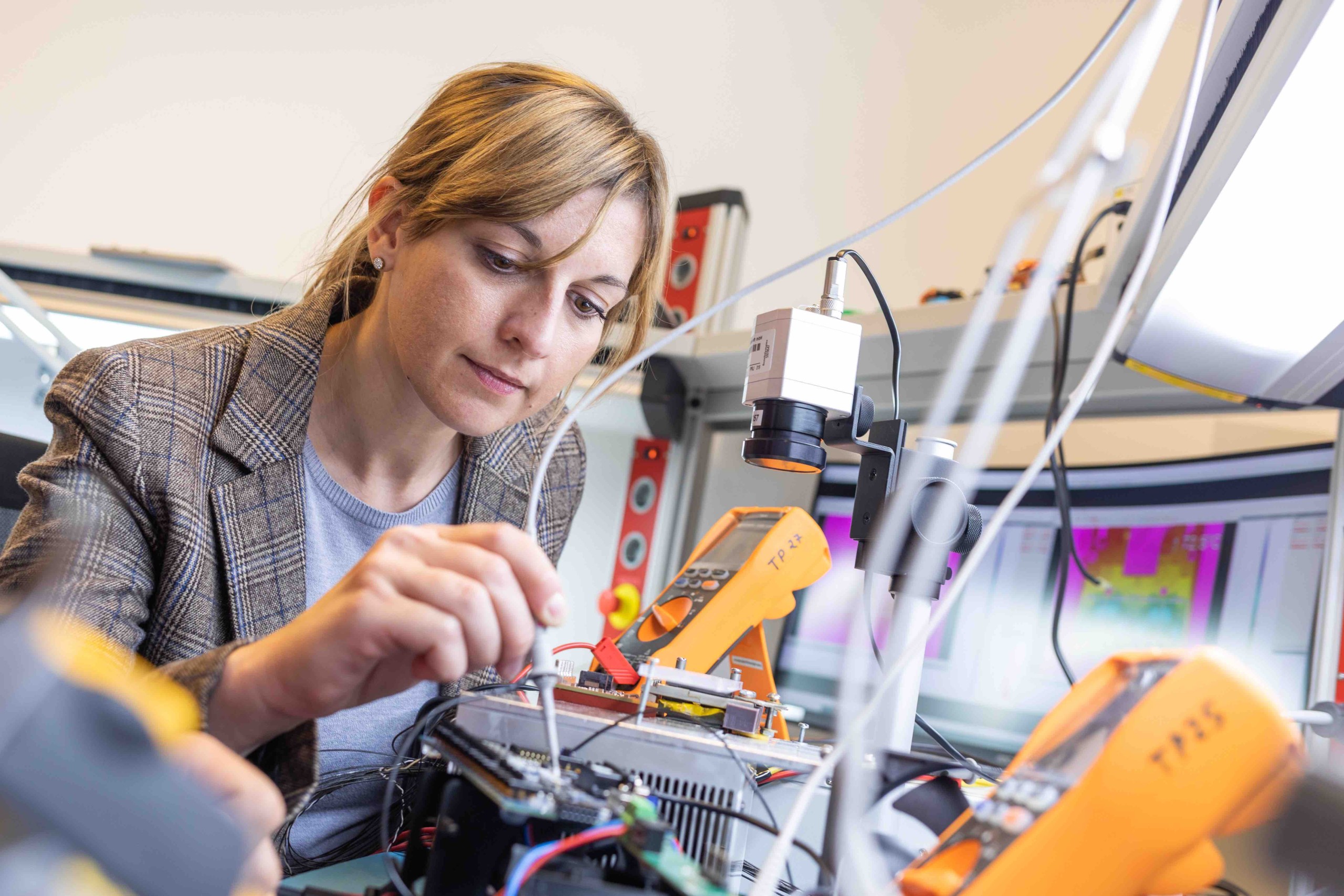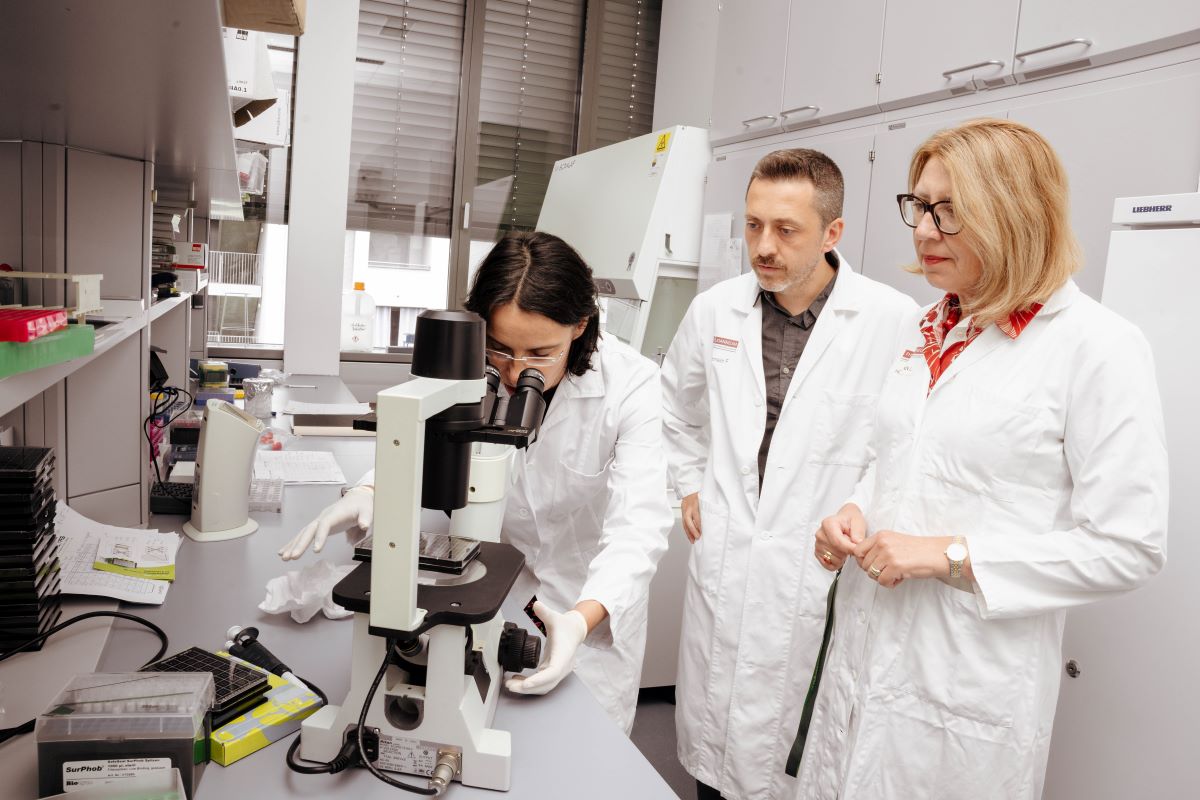Since 16 March 2020 we have been communicating, studying and teaching online. To ensure this works well, the ZML – Innovative Learning Scenarios team has provided tips for successful online teaching.
Study online: 5 tips for successful online teaching
Erika Pernold und Martin Gutzelnig, 24. March 2020
#1
Communicate with your students via a single channel. Use one place to collect information which students can then clearly and easily access. A good place is a forum in your course on Moodle. Conversations are always visible, and important announcements can be pinned here.
#2
Alternate between asynchronous (non-real time) and synchronous (live or real time) learning phases as appropriate. Students benefit from seeing you and fellow students online during live chats and video calls (MS Teams). However, bear in mind that students have different learning styles. Give them the opportunity to work on coursework offline and at their own pace by opening discussion forums and setting tasks on Moodle. Also communicate clearly to the students what work you expect from them, and within what timeframe – checklists are useful here.
#3
Explain clearly to the students when they can expect to receive replies from you. But be realistic: you overload both yourself and your students if you give the impression that you are always online, and ready to respond immediately to every query. Instead, draw up a timetable indicating the periods you will be online.
#4
Set realistic goals. Online teaching takes time: the students need to work out the technicalities, and will face occasional disruptions at home. As a rule of thumb, purely online teaching allows you to cover only around 50% of the lesson content.
#5
Stay in contact. Don’t hesitate to contact individual students if you notice that they are not active online. Ask them to explain their low level of participation. Offer assistance, and encourage the students to support each other with technical or subject-specific problems and questions.
Video tutorials – technical guidance for Moodle and MS Teams
Moodle:
- E-Voting
- Glossary
- Release course
- Group choice
- Create and edit wikis
- Register users
- Restore courses
- Record slide show using MS PowerPoint
Microsoft (MS) Teams:
The ZML – Innovative Learning Scenarios team also provides a range of videos on scientific topics and presentations given at FH JOANNEUM.
Check out our YouTube channel.
And last but not least, the FH JOANNEUM Library also provides digital content on a range of subject areas. Please visit the Library page to access its services. If you need help using the library services, take a look at our videos on Youtube.
We at FH JOANNEUM are doing everything we can to support our students and lecturers in their digital communication.
Check the News section Study online: Info for students regularly for the latest information, for example on online exams.