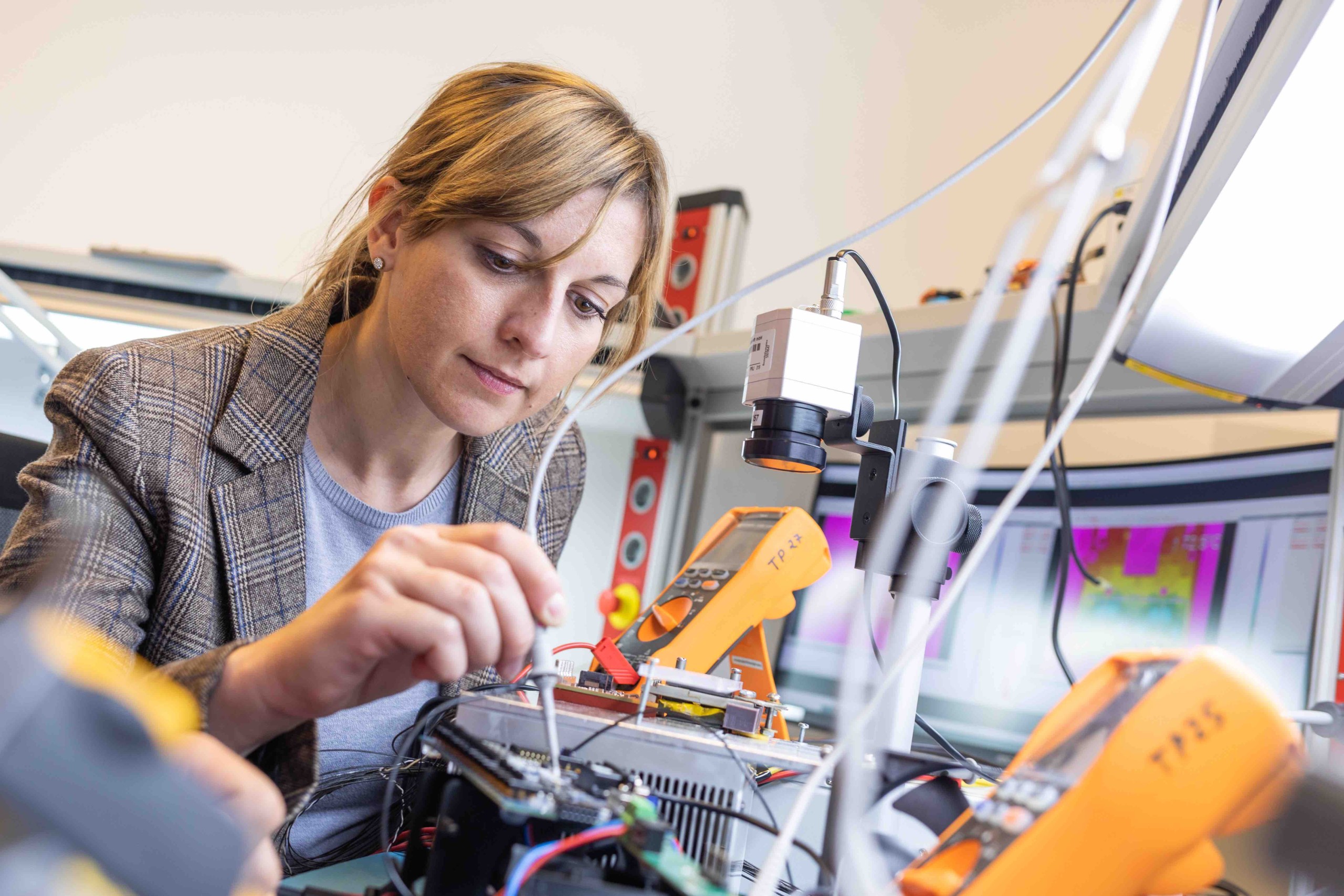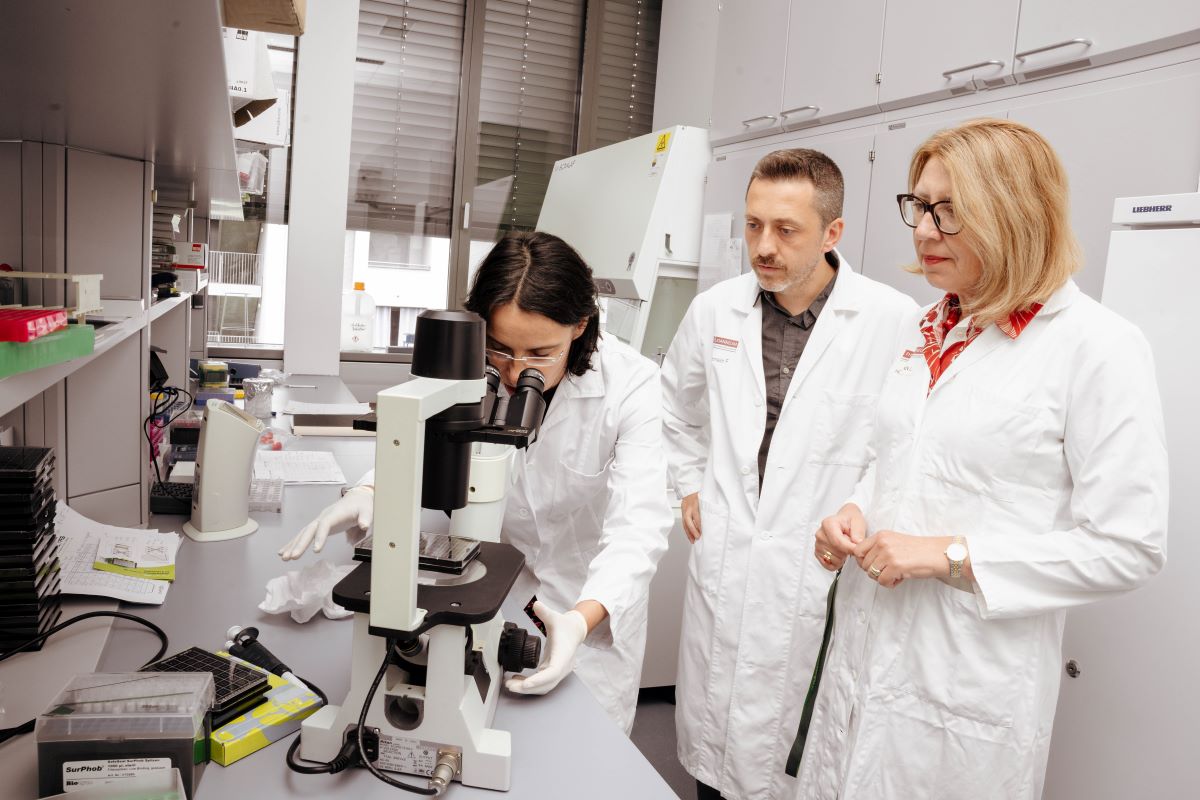Due to the increased volume of helpdesk requests we have summarized the most important facts in this document. We thank you for your cooporation!
Study online: IT tips
Michael Töglhofer and Tina Stadler, 17. March 2020
© FH JOANNEUM
Prerequisite for the use of digital services
To use FH JOANNEUM services you need a combination of username or mail address and password.
The information below is referenced throughout this article.
Username:
- mmuster (Combination of first and last name or, for new accounts, the six-digit constellation of the form letter-number-number-letter-number-number). It used to physically login to an FH JOANNEUM computer.
Mail Address:
- max.mustermann@edu.fh-joanneum.at
General instructions for students
Campus Management System: JOANNEUM|online
At https://online.fh-joanneum.at/JOANNEUMonline/ you will find information on courses and exams as well as your study confirmations. Video tutorials at wissen.fh-joanneum.at describe the relevant functionalities for you.
To login use username and password.
Moodle
https://moodle.fh-joanneum.at/
To login use username and password. Please select the correct semester in the navigation on the upper right side of the screen.
Tip
As a student, you can use the Studo app for free. We will pay the costs for the pro version for you. There you will find your timetable, e-mail and a grade overview in the form of an app.
VPN
The VPN Client is pre-installed on all FH JOANNEUM computers, for private devices the client can be downloaded here.
To login use username and password.
If the client does not start automatically you can find it under the name Cisco AnyConnect Secure Mobility Client in the start menu. Further details can be found at wissen.fh-joanneum.at.
Registration Password Management Service
If you haven’t registered for the Password Management Service until now, please do so immediately. It allows you to reset the password yourself, using a private e-mail address and a mobile phone number.
Problems resetting the password
If you reset your password, please ensure you open the confirmation link (which is sent to your private mail address) in the same browser where you also have the password management service open.
Mobile phone signature for signing documents
The cell phone signature secures your identity for electronic documents. Further information:
- Activation: https://www.buergerkarte.at/en/activate-mobile.html
- Step by step explanation of use: https://www.handy-signatur.at/hs2/#!infos/how-handy-signatur-works
- Sign a PDF document: https://www.handy-signatur.at/hs2/#!sign/single
Webmail
To login use mail address and password.
You can find further instructions under wissen.fh-joanneum.at/
Password expired / Initial password was not changed
You can change your password online.
To login use mail address and password.
Use your expired password, it is still valid to set a new one but for nothing else!
Please note the password complexity requirements for the new password.
Office Suite
You can use Word, Excel, PowerPoint, Outlook, OneNote and other Microsoft Office applications in the web app and install them on up to five private devices. You can find further details and the download here.
To login use mail address and password. Click Install Office.
Microsoft Teams
The central tool for communication in online teaching and teleworking is Microsoft Teams. A separate team is available for each course, division, Bachelor’s and Master’s degree programme. Teams for projects are also possible. Instructions can be found at wissen.fh-joanneum.at. Download links: IOS and Android.
Tip
Make sure you are logged in to the Teams client or the Teams web version with your FH JOANNEUM account.
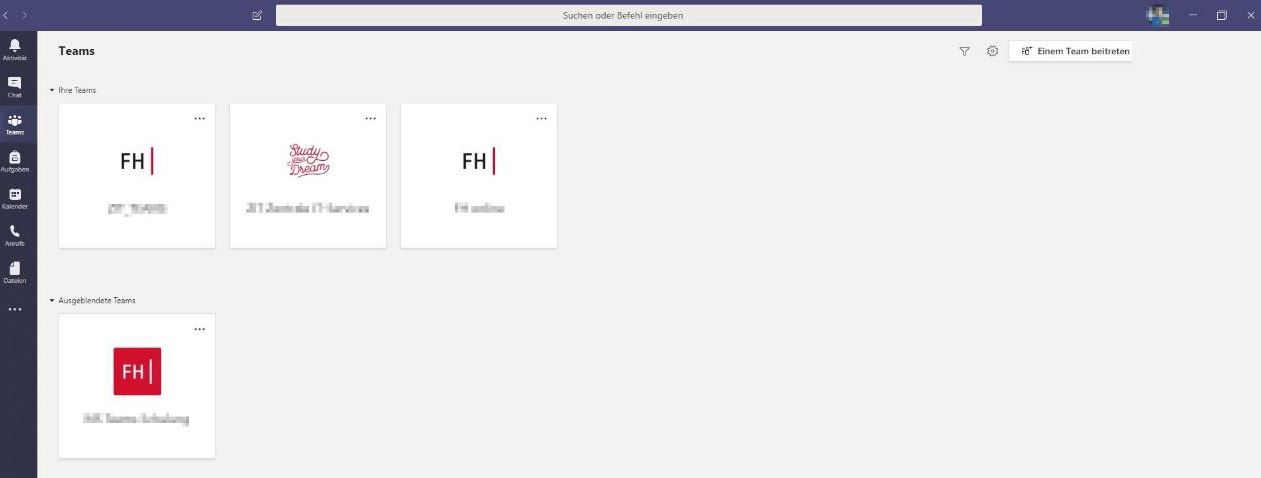
All employees and students can use Microsoft Teams.
Supplementary Software
For cloud computing or development tools, you can use Azure Dev Tools free of charge. Matlab helps you solve mathematical problems and graphically display the solutions.
Hardware
If you need new IT hardware, you can get a discount as a student at EDUstore and U:Book (Attention: predefined sales windows).
Tip
wissen.fh-joanneum.at/ contains instructions on JOANNEUM|online, Microsoft Teams, printers, WLAN and many other topics. desktop.fh-joanneum.at summarises all important FH JOANNEUM links for you.
How can I get help if there are problems with IT systems? The helpdesk supports you. Please send your request by e-mail to helpdesk@fh-joanneum.at or call +43 316 5453-8888. The current operating hours can be found at www.fh-joanneum.at/helpdesk.