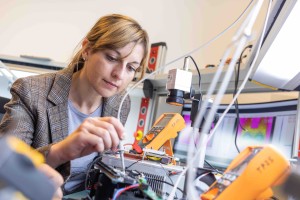eduroam
Free access to the Internet
eduroam stands for "EDUcation ROAMing". The eduroam initiative is a worldwide association of universities and colleges to allow employees and students free access to the Internet.
With eduroam, it is possible for FH JOANNEUM staff and students to log on to the partner organizations' WLAN with their FH credentials and without changing any settings. At the same time, members of other participating organizations can use the FH JOANNEUM WLAN.
For more information on eduroam, please visit www.eduroam.org.
You can find out where to use eduroam at https://monitor.eduroam.org/mapserviceloc.php.
A list of participating universities of applied sciences and universities in Austria can be found here: www.aco.net/eduroam.html
Connection with the WLAN "eduroam"
SSID: eduroam
Network authentication: WPA2
Data encryption: AES with WPA2
EAP type: Protected EAP (PEAP)
Properties Protected EAP: do not verify server certificate
Properties EAP MSCHAPv2: no login with the credentials
User name: max.muster@(edu.)fh-joanneum.at
Password: your FH-JOANNEUM domain password
Basically, we advise you to set up and test eduroam at your home organization (i.e. the organization you belong to and have a user account with) first. The advantage of this is that if you have any problems, you still have local internet access and you can seek help from your institution. In most cases, eduroam will work at another location if there were no problems at the home organization.