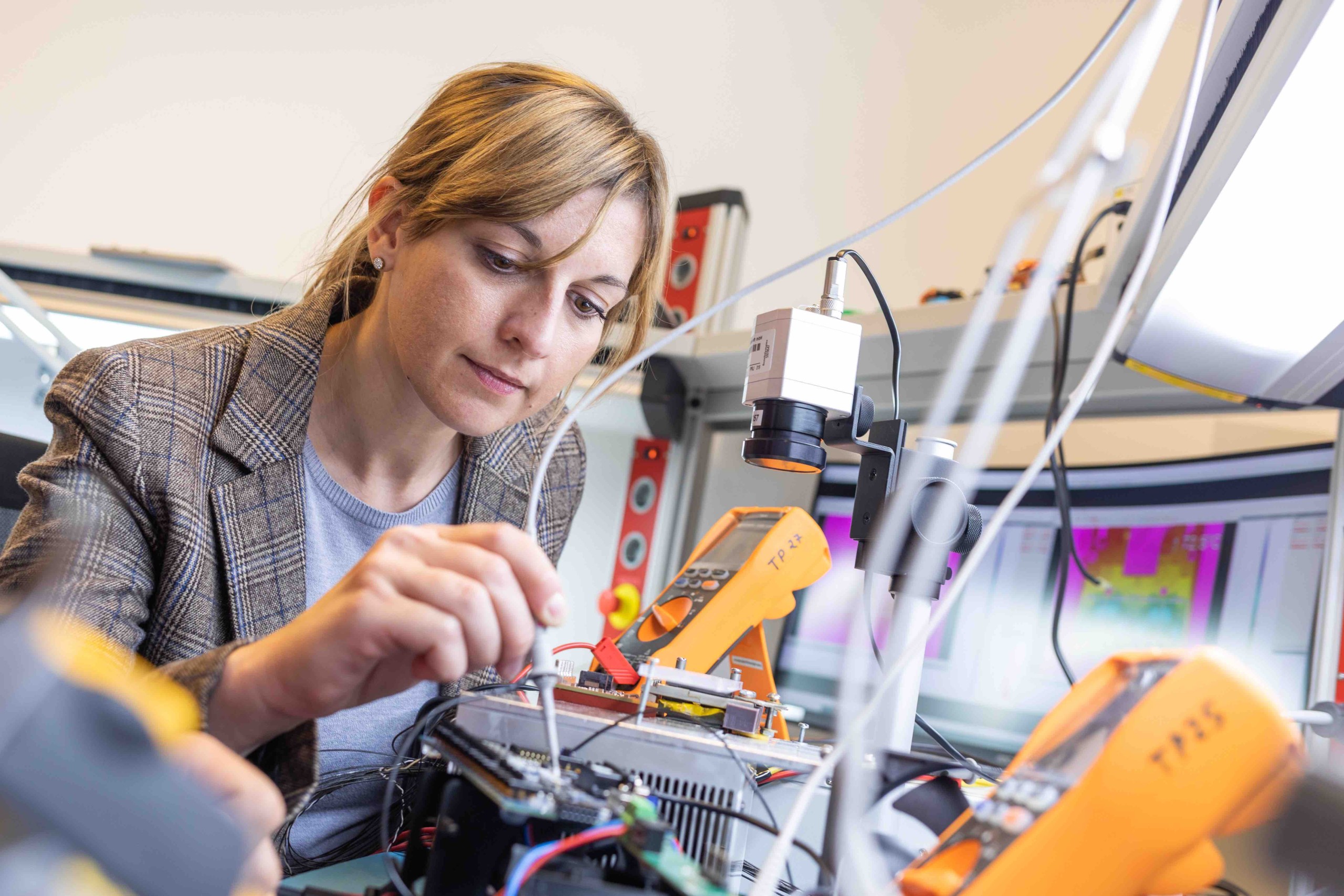This collection of AI-powered tools can complement and facilitate literature searches in our online catalogue and licensed databases by assisting in finding the right search terms, processing academic articles, discovering additional relevant sources, and summarizing or translating content. However, this is only a small selection of the tools available. Last update: Nov 11, 2025
Topic development/Search terms
ChatGPT
ChatGPT is an AI-based Large Language Model (LLM) that communicates through text-based input (prompts) and responds in natural language. With its ability to understand the context of a conversation, it can respond accurately to follow-up questions or clarifications.
Use case:
- Supporting literature research by identifying relevant search terms, their synonyms, related terms and translations
- Summarising texts
- Translation of texts
Cost/payment model: Free basic version, registration required
Initial search/Find articles on a topic
Semantic Scholar
Semantic Scholar is a traditional search engine with AI enhancements. Its database includes articles from publishers, data providers and web crawls. The added value for literature research lies in the content processing of the articles.
Use case:
- Searching for articles on a specific topic
- In-depth analysis of individual articles (Ask this paper, limited skimming support in the Semantic Reader)
- Citation analysis (highly influential citations, citation types)
Cost/payment model: Free, no registration required (but possible for personalised work)
Consensus
Consensus is a search engine that uses the most relevant scientific articles to answer questions. It is particularly useful for decision making based on scientific evidence and provides a detailed summary along with references or links to the cited publications.
Use case:
- Answering scientific questions and summarising scientific topics through analysis, including references
- Searching for articles on a specific topic using various filters (peer review, study types, etc.)
- In-depth analysis of individual articles using AI (Ask this paper, Key takeaway, Study snapshots)
Cost/payment model: Free basic version (limited AI credits per month), registration required
Elicit
Elicit is an AI-powered research assistant that assists with literature searches and provides systematic overviews. As the database is formed by Semantic Scholar, Elicit covers all academic disciplines in principle, but is particularly well-suited to empirical-quantitative subject areas such as medicine, the life sciences, and the social sciences. Elicit summarises key findings and extracts structured data.
Use case:
- Searching for articles
- Answering scientific questions, including source references
- Extracting data from articles (e.g. experimental results) and presenting it in clear research matrices
Cost/payment model: Free basic version with unlimited searches, summaries and chats for up to four papers simultaneously, as well as data extraction from 20 PDFs per month, registration required
In-depth search/Find similar articles
Research Rabbit
Research Rabbit allows users to find similar publications based on one or more scientific articles. This tool is suitable for exploratory, advanced literature searches. The relationships between individual articles or authors are displayed graphically.
Use case:
- Exploratory search for scientific articles to complement a (systematic) search.
Cost/payment model: Free basic version, registration required
Connected Papers
Connected Papers is suitable for searching for scientific articles and, like Research Rabbit, is a literature mapping tool that visually represents the relationships between individual articles.
Use case:
- Exploratory search for scientific articles to complement
Cost/payment model: Free basic version available without registration (limited number of graphs per month, which increases with registration)
Note: These tools are continuously evolving, so changes to the user interface, functions, pricing structure, and terms of use may occur at any time.
Please ensure that you …
- know whether AI tools are permitted for the particular work or publication, and how their use must be documented
- check if your input complies with data protection regulations when using prompts
- do not violate any copyright laws by uploading an article
- verify the quality of articles found by AI tools
- confirm the accuracy of AI-generated outputs, such as analyses, etc.
- ensure the tool selected is appropriate for your use case
- if the AI tool does not provide access to the full text, check whether FH JOANNEUM has access by searching for the relevant journal in the EZB (Electronic Journals Library)
An online lecture on this topic is held at regular intervals, and you can find the current date here.
Slides 11.11.2025 (in German)
(For better readability of the notes, please open the PDF in Acrobat Reader.)
Additionally, here is a collection of useful links (in German only):
- Collection of AI Tools: KI-Ressourcen | Virtuelles Kompetenzzentrum KI und wissenschaftliches Arbeiten
- Literature Research with AI Tools / Prompting: KI-Tools | Hochschule RheinMain
- Information Literacy and AI: LLM-Literacy | KIT – Karlsruher Institut für Technologie
- For teaching staff:
KI-Leitfaden für die Lehre | FH JOANNEUM
Offener Prompt-Katalog (Anwendungskontext Hochschullehre) | KI-Campus – Die Lernplattform für Künstliche Intelligenz (coda.io)