
Ready, study, go!
Start your studies top informed.

Study your dream!
All information about studying.

Stay in touch!
Stay connected with the university.

Study with Purpose!
Discover our study programmes.

Educate with Purpose!
Lifelong learning and thinking ahead.
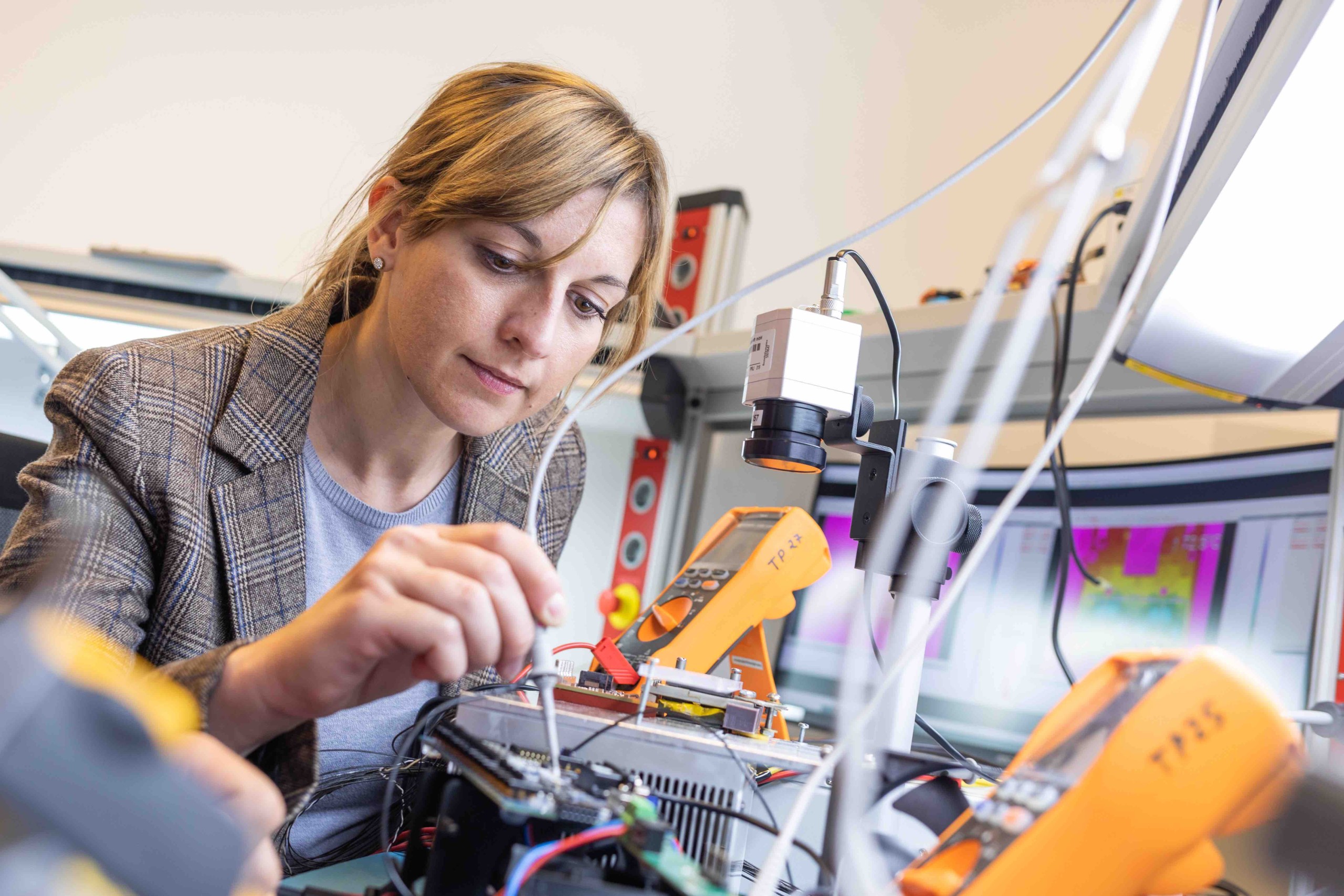
Research with Purpose!
Research from idea to application.

Better together!
As a university we create new opportunities.
Software Design and Cloud Computing (PT)
My StudiesTo graduate from the Software Design and Cloud Computing degree programme, you must:
- successfully complete all the classes
- produce a Bachelor’s thesis which must receive a pass mark
- pass the Bachelor’s examination
Your title on graduation will be “Bachelor of Science in Engineering (BSc)“.
Bachelor’s thesis
Our students write their Bachelor’s theses in the course of their studies in the fifth semester. In this way they learn how to employ scientific methods and sources. The subject of the thesis can be agreed in cooperation with a company, or be suggested by the student or the degree programme. The thesis addresses a specific problem and develop solutions which are convincingly presented in English.
The Bachslor’s thesis is supervised by lecturers at the Institute; additional support is provided in the form of English for Scientific Purposes and a Seminar.
Bachelor’s examination
Examinations are held three times a year:
- Early date: end of 6th semester, usually at the beginning of July
- Main date: before the start of the winter semester, usually in October
- Late date: in January of the following year
The examination is taken before a board and involves:
- Presenting the Bachelor’s thesis in English
- Discussing the Bachelor’s thesis in German
- Examination of a further subject area
After graduation
Our graduates move within the world of bits and bytes. FH JOANNEUM offers part-time Master’s degree programmes in IT and Mobile Security and IT Law and Management allowing graduates to extend their knowledge and specialise further.
Other postgraduate programmes are offered by the Departments of Applied Computer Sciences and Media and Design at FH JOANNEUM, or at other universities. Thus graduates are faced with a range of possibilities and are able to choose according to their own individual interests or career requirements.
